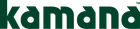Subscription Management
Need help managing your Kamana subscription? We’ve got you covered! Below are answers to common questions. If you don’t find what you’re looking for, feel free to reach out—we’re always here to help!
Not receiving the login code?
Having trouble with your subscription login? Here’s what you can do to get back on track:
- First, check that your email address is spelled correctly and matches the one you used when signing up.
- Clear your cache/cookies and try the request again.
- Double-check your spam or junk mail, as sometimes emails are routed there by mistake.
- Still having trouble? Shoot us a note at orders@kamana.co, and we’ll be happy to help!
How to update your payment method
2. Click the “Account” button and choose "Update Payment Method". This will trigger an email to update your payment method.

3. Open the email sent from orders@kamana.co and click the View Payment Information button.

4. You’ll be directed to the Edit Payment Method screen in Shopify. If prompted, click on the Kamana subscription.

5. Click "Edit payment method"

6. Click “Use a different card” to add a new card. If you are just updating your billing address, you can click the three dots and the edit icon.

7. Add the new card information and click “Save Card," then click "Update" to save your changes and add the new card to your account.
8. Your payment method has been updated!